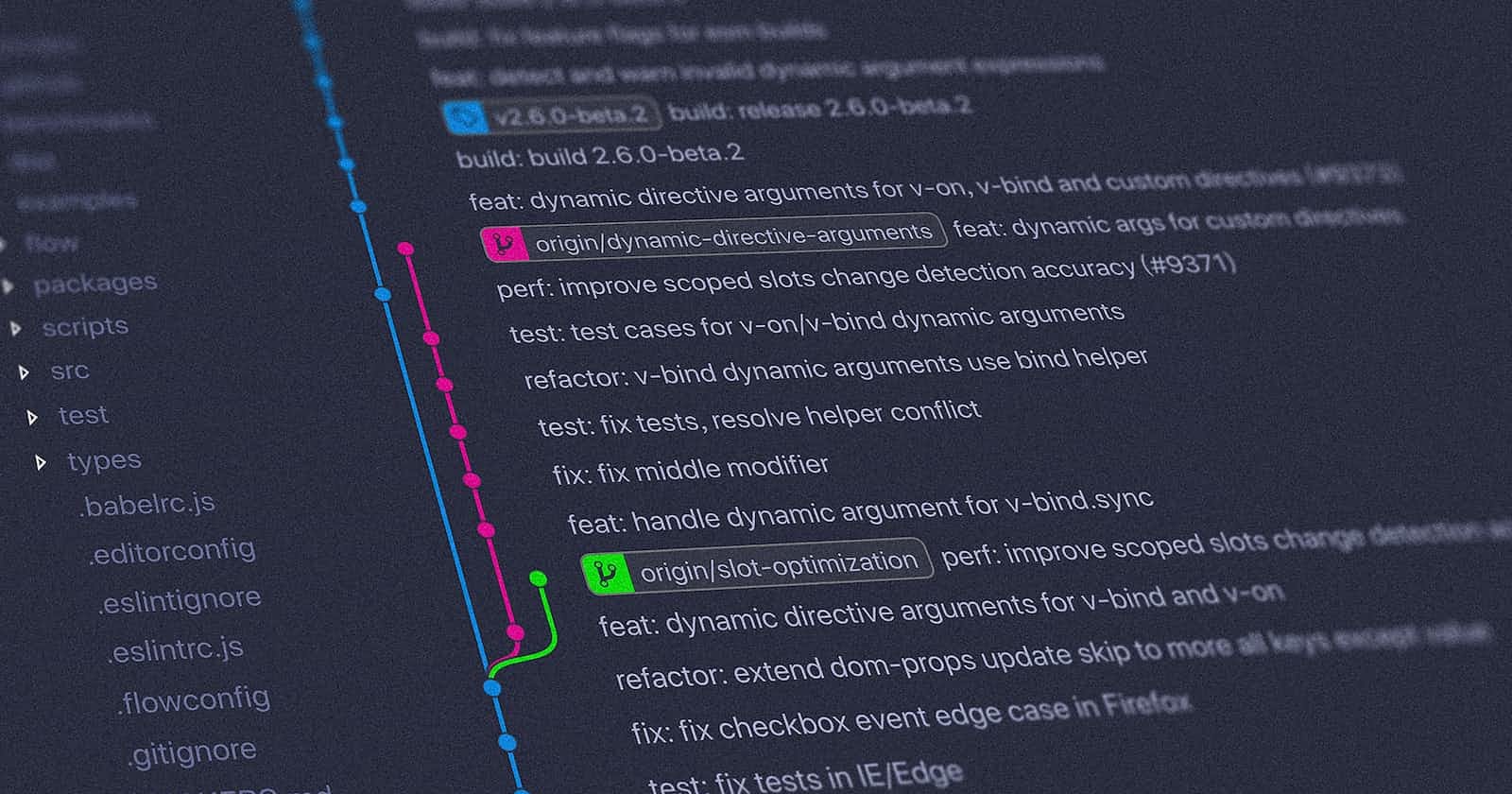Writing clear and informative commit messages is crucial for maintaining a clean and understandable version history in Git. A well-crafted commit message helps you and your collaborators understand the purpose and context of each change. Here are some guidelines for writing good commit messages:
1. Keep It Short and Descriptive:
Limit the subject line to 50 characters: The subject line should be a concise summary of the change.
Use the imperative mood: Start with a verb, as if giving a command. For example, "Add feature," "Fix bug," or "Update documentation."
2. Provide Context:
Explain why, not just what: Briefly explain the reasoning behind the change in the commit body. This helps others understand the motivation behind the code modifications.
Reference relevant issues or tickets: If there's a related issue or task, include a reference to it. For example, "Closes #123" or "Fixes #456."
3. Break Down Changes:
Make small, atomic commits: Each commit should represent a single logical change. Avoid bundling unrelated changes in a single commit.
Separate concerns: If your commit includes changes to multiple files, make sure they are related. If not, consider splitting them into separate commits.
4. Be Mindful of Formatting:
Use proper grammar and punctuation: Treat your commit messages like any other piece of writing.
Capitalize the subject line: Follow standard capitalization rules.
Avoid unnecessary details: Save the details for the commit body; the subject line should be a high-level summary.
5. Be Explicit About Changes:
Clearly mention what changed: Provide enough information for someone to understand the change without having to look at the code.
Include relevant details: If applicable, mention specific files, functions, or modules affected by the commit.
Example:
Short (50 chars or less) and descriptive
Brief explanation in the body, if necessary.
Fixes #123
Details about changes in bullet points:
- Explain one
- Explain two
Additional context or information, if needed.
Bad Example:
Changed stuff
Good Example:
Add user authentication feature
This commit introduces a new feature for user authentication,
enabling users to securely log in and manage their accounts.
Closes #456
- Added login and registration routes
- Implemented JWT token authentication
- Updated user model to include hashed passwords
- Improved error handling for authentication failures
By following these guidelines, you contribute to a more understandable and maintainable version history, making it easier for you and your team to collaborate effectively.