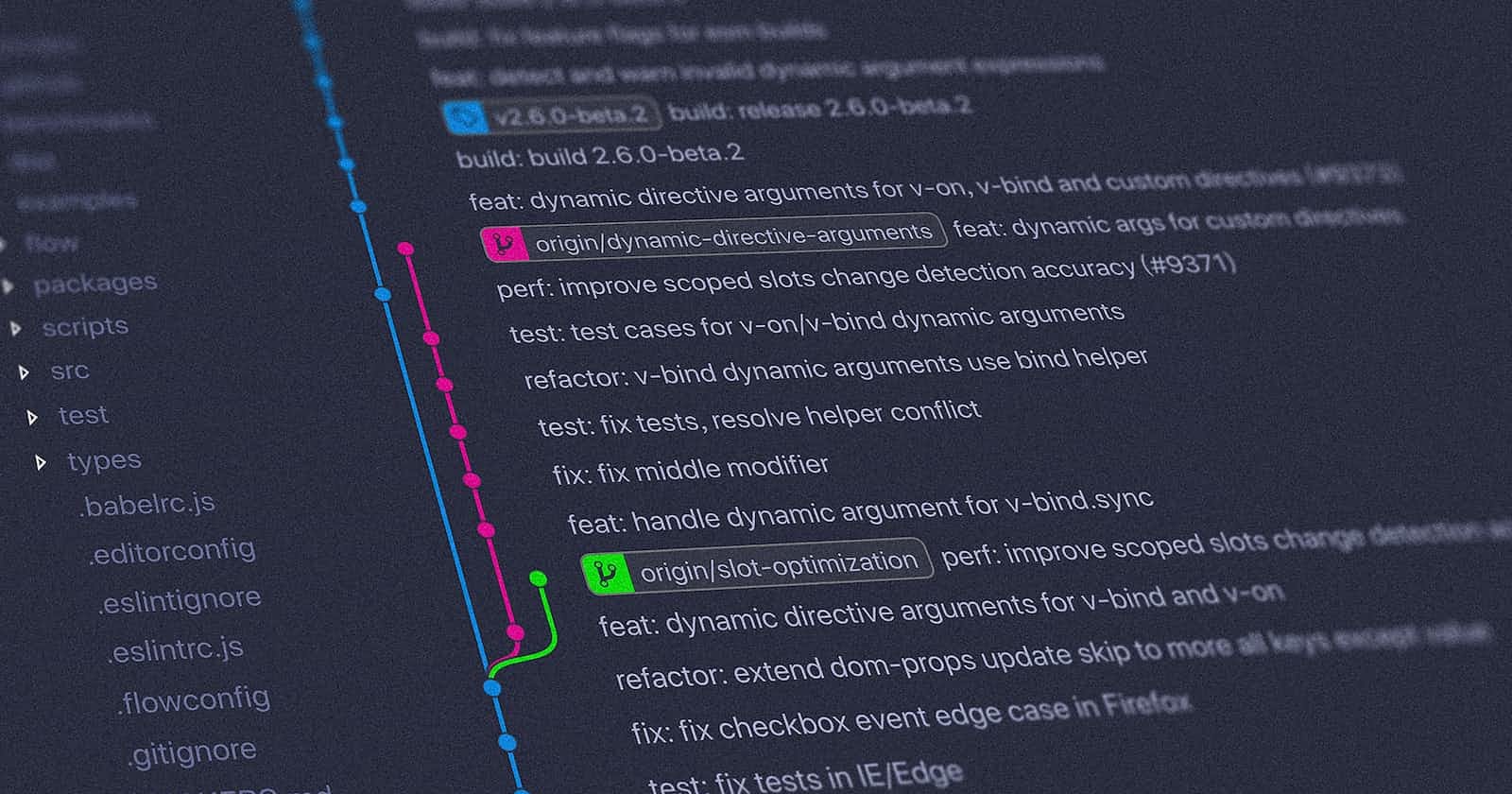Email and Username Setup
Setting up an email and username in Git is important for proper attribution of your contributions to version-controlled projects. When you make commits to a Git repository, Git records the author's information (name and email) for each commit. This information is used to track who made specific changes to the codebase and provides accountability and traceability in collaborative software development.
Why setting up an email and username in Git is essential:
Authorship and Attribution: Your email and username are associated with your commits, making it clear who made a particular change. This is crucial for maintaining a clear history of changes and understanding the context behind them.
Collaboration: In a collaborative development environment, having accurate authorship information helps team members identify who to contact if they have questions or concerns about a specific piece of code.
Accountability: Accurate attribution ensures that contributors take responsibility for their code changes. This accountability can help maintain a higher standard of code quality and encourage best practices.
Code Review and Feedback: When conducting code reviews, it's easier to provide feedback and suggestions if you know who authored a specific change. Code reviewers can address the original author directly if there are questions or suggestions.
Blame Annotations: Git provides a "blame" or "annotate" feature that displays the author and commit information for each line of code. This can be useful when investigating the history of a file or understanding the evolution of specific code segments.
Git Commit Hooks: Some projects or development workflows use Git commit hooks that can enforce certain rules or checks before allowing commits. Having consistent and accurate author information is often a requirement for these hooks.
To set up your email and username in Git, you can use the following commands in your terminal:
git config --global user.name "Your Name"
git config --global user.email "your.email@example.com"
Replace "Your Name" and "your.email@example.com" with your actual name and email address. The --global flag ensures that these settings are applied globally for all your Git repositories on your machine.
REMEMBER
Remember that the email you provide should be the one associated with your Git hosting service (like GitHub, GitLab, or Bitbucket) if you plan to contribute to open-source projects or collaborate with others. Using a consistent email across your commits helps tie your contributions to your user account on those platforms.