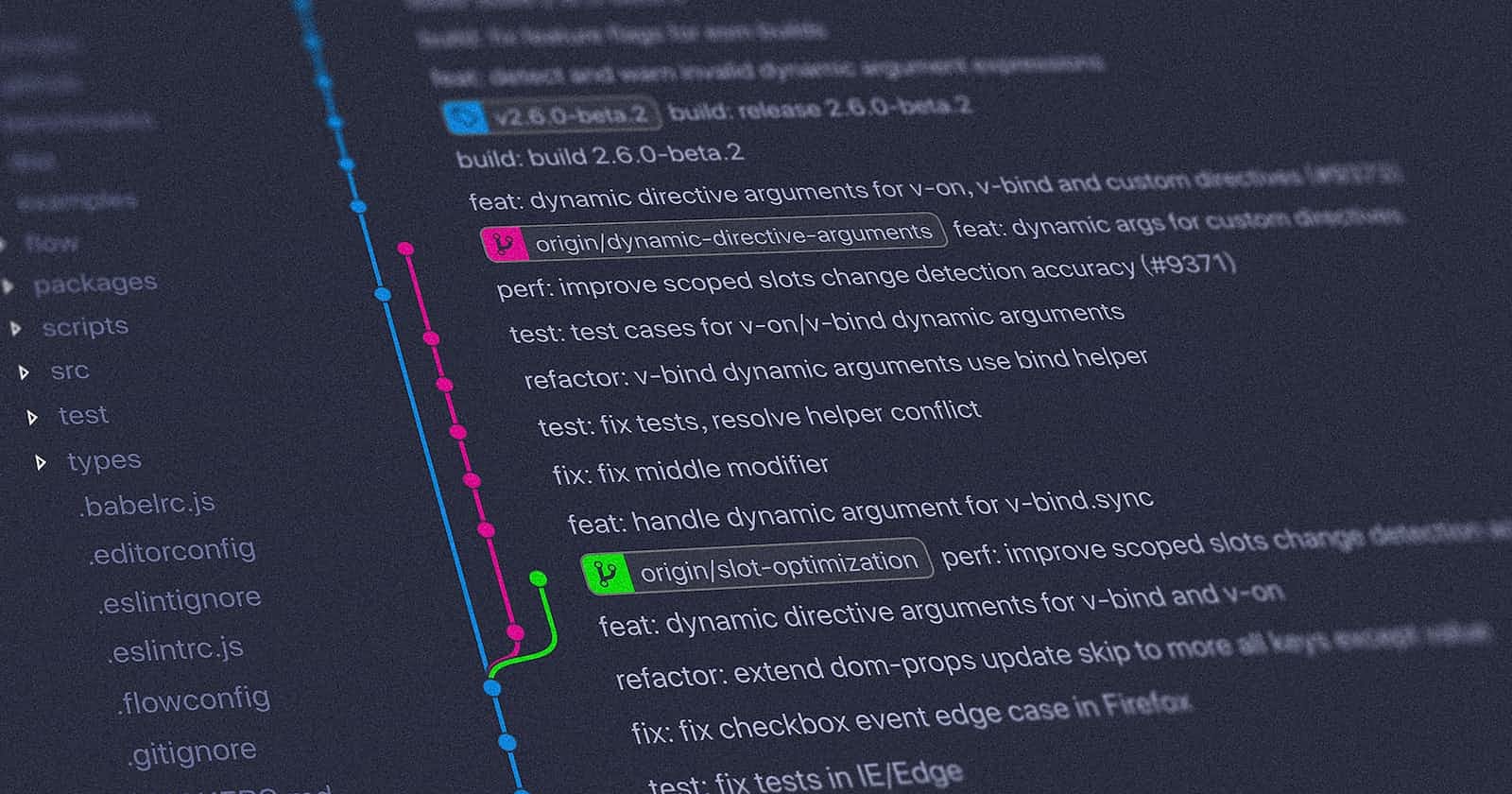Merging branches allows you to integrate changes from one branch into another. The process combines the changes made in different branches, creating a new commit that represents the combination of both sets of changes. There are several types of merges in Git, and here are some of the key ones:
Fast-Forward Merge:
Description: This is the simplest type of merge. It occurs when the branch being merged has all the new commits since the branching point of the branch you are merging into.
Use case: Commonly used in feature branches when the changes in the feature branch don't conflict with the changes in the main branch.
git checkout main
git merge feature_branch
Recursive Merge:
Description: This is the default merge strategy in Git and is used when changes have occurred in both the branches being merged, resulting in a commit with two parent commits.
Use case: Used when there are changes in both branches that need to be combined.
git checkout main
git merge feature_branch
Octopus Merge:
Description: This type of merge occurs when three or more branches are merged simultaneously.
Use case: Used when multiple branches need to be merged into one branch.
git checkout main
git merge branch1 branch2 branch3
Squash Merge:
Description: This type of merge combines all the changes from a feature branch into a single new commit before merging into the target branch.
Use case: Useful when you want to maintain a clean and linear history on the main branch.
git checkout main
git merge --squash feature_branch
git commit -m "Merged feature_branch with a squash"
It's important to choose the right merge strategy based on your specific use case and the desired Git history. Always be aware of potential conflicts during the merge process and resolve them appropriately.